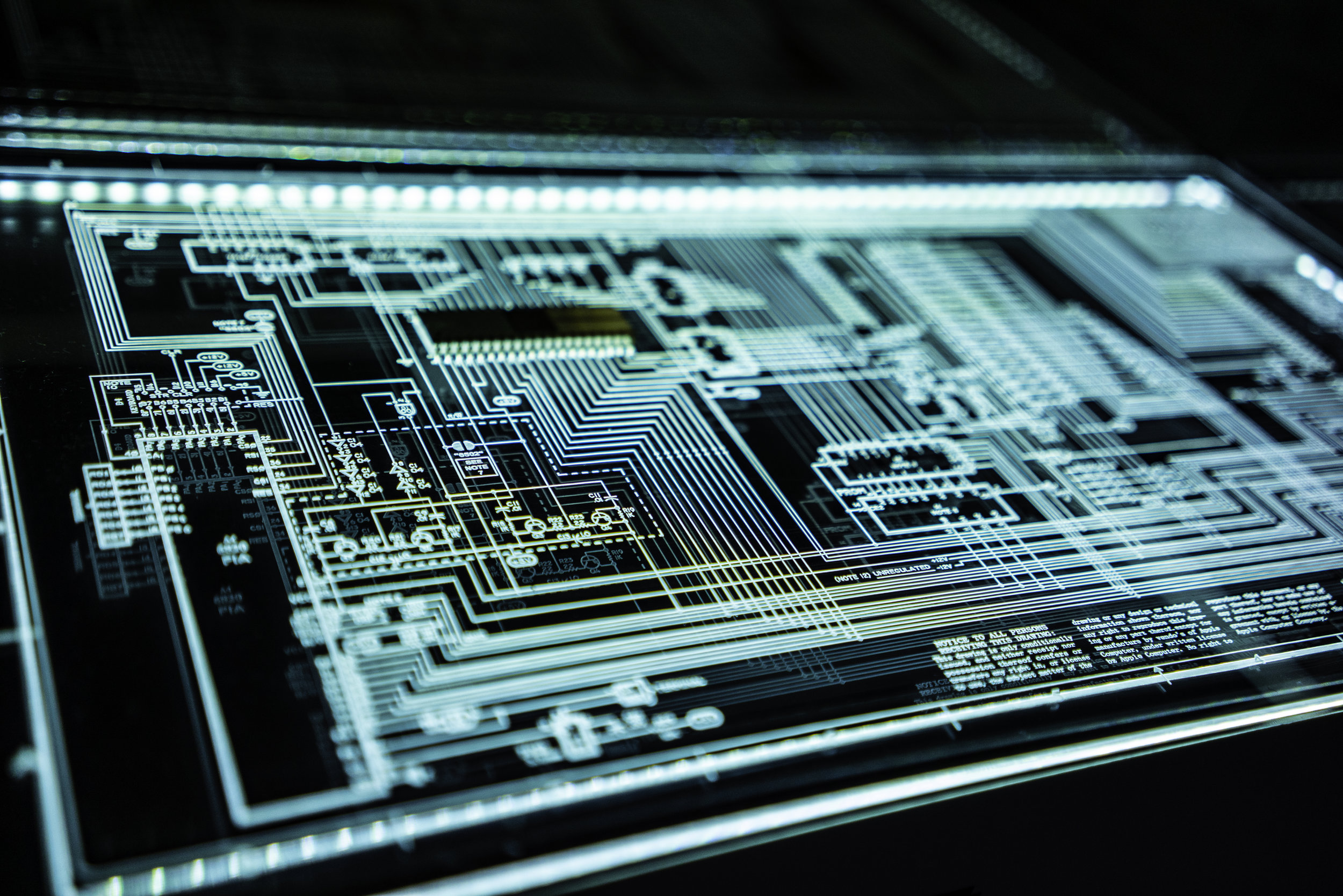5 Technology Tools No Small Business Can Do Without
Long before the advent of the internet, businesses have relied on the emergence of new technology in order to thrive. From the printing press to computers; trains to autonomous vehicles, the advancement of technology has provided the means for businesses to run more efficiently and effectively and therefore meet the demands of a growing consumer base. If you have a small business or are thinking of starting one, arguably the most important decision you’ll need to make is determining what technology will enhance your business in the most efficient and economic way possible. Here are 5 types of technology tools that no small business can do without.
Blocking Work On Your Calendar + Why it is Essential
Blocking Work On Your Calendar + Why it is Essential
Prioritizing your day allows for a quick return to focus even when the chaos of day-to-day work finds itself in your inbox.
Case Study: Flossmoor Public Library
The Flossmoor Public Library in Flossmoor, IL received a grant to help seniors bridge the technology gap. A portion of that grant was dedicated to purchasing 10 iPads for library patrons to access. In addition to the iPads, the library wanted to provide easy-to-follow training videos and guides to answer commonly asked questions. eGuide was brought on to partner with the library to produce 4 videos and “e-guides” that would impact how library patrons were able to connect to family and friends using the iPads.
National Cyber Security Awareness Month 2020
National Cybersecurity Awareness Month (NCSAM) has been raising awareness about the importance of cybersecurity across the U.S. for 17 years now, and is dedicated to ensuring that all Americans have the resources they need to be safer and more secure online.
Virtual Event Platforms: Swapcard
Offering a mobile ready, no-nonsense approach to virtual events at a price point that may make your key stakeholders happy, Swapcard is a Paris created virtual conference platform that began to ramp up just in time for the pandemic to disrupt an industry.
Virtual Event Platforms: Intrado Studio & INXPO
As larger conferences are navigating what to do for impending decision deadlines for 2021, we are all coming to terms with the fact that 2021 will be a year of hybrid events at best. Companies are itching to return to live events, and are looking for ways to create a curated, high-touch, experience for their attendees similar to what could be done in person. For that, we are happy to review INXPO.
Virtual Event Platforms: vFairs
Covid-19 has put meeting planners in an interesting predicament. They have been left to translate hard skills, developed over years, into a digital and virtual environment. They’ve had to put a temporary pause on being able to walk the floor, bring their teams and executives together for in person rehearsals, and make those fine-tuning adjustments that typically happen days before a live event, and make it all happen virtually.
Virtual Event Platforms: Adobe Connect Review
For the right client, Adobe Connect would be a great enterprise level solution for virtual meetings, webinars, and training. With focusing on user training, the attendee experience will feel more organic, authentic, and may even be more enhanced than what could be done in an in-person environment.
Virtual Event Platforms: Give Lively Review
Give Lively was created as a donation management platform for nonprofit organizations, and since 2015 has taken the Forever Free Pledge. This combined with an effective integration with Salesforce, positions them as a “low-threshold of cost” platform for donation management, especially for those organizations who are capitalizing on their 10 free salesforce seats through Tech Soup.
Virtual Event Platforms: Demio Review
For businesses looking for a turn-key solution for webinars, speaker series, or panel discussions, Demio would be a great place to start. The team at eGuide dove into the free trial of Demio to explore some of the features of the platform and dig deeper into user experience, technical features, and a few use cases.
Our Favorite Apps For Working Remotely
During this health emergency, many of us are confined to our home offices taking meetings from the internet rather than face-to-face. While many large organizations have tools and platforms already in place to enable remote work, many small businesses, entrepreneurs, and non-profit organizations are facing challenges when selecting the right set of platforms to continue business and serve their clients and constituents.
Securing Your Home Network
As we leave 2019 behind, securing your home network is a great project to kickstart the new year. In this post, we will cover some of the options available to make your home network safer.
Microsoft Excel For Events Professionals
As an events professional, you have the arduous task of keeping up with multiple details about your client, their guests... and everything in between. Microsoft Excel can be an incredibly helpful tool for keeping track of and organizing all these details. But, many event professionals struggle with understanding the ins and outs of Excel, mastering formulas, and becoming experts in pivot tables. Wouldn’t it be nice if someone could walk you through exactly how to use Excel to manage your event, step-by-step? Lucky for you, we’ve done just that!
Microsoft Teams v. Slack
At times, today’s technology can be both a blessing and a curse. Working on projects that span across several departments can quickly flood your inbox, making it difficult to locate pertinent documents or email messages you know you filed away in the corresponding folder. If only there was an easier way to collaborate on teams. Lucky for us, there is!
Cyber Security Awareness Month
For the past 16 years every October has been National Cybersecurity Awareness month. This partnership between private parties and governmental organizations provides members of the community with useful information on how to remain safe and secure online. This year’s topic is “OWN IT, SECURE IT, PROTECT IT”
Learn the Basics of Your Google Analytics Dashboard
New to Google Analytics? Unsure about what a bounce rate is and what the difference is between users and sessions? No fear, Lauren from eGuide will walk you through the very basics of your Google Analytics dashboard as well as one of her favorite insights that Google Analytics provides for digital marketers.
Grammarly: Your Personalized English Teacher
Facebook and G-Chat are just the tips of the iceberg as it pertains to the modern apps that allow us to write and present a vast array of texts and responses. Grammarly is a grammar checking software that realizes the multifacetedness of modern communication, thus providing a service that allows us to manage our grammar from LinkedIn, Messenger, Salesforce, and beyond.