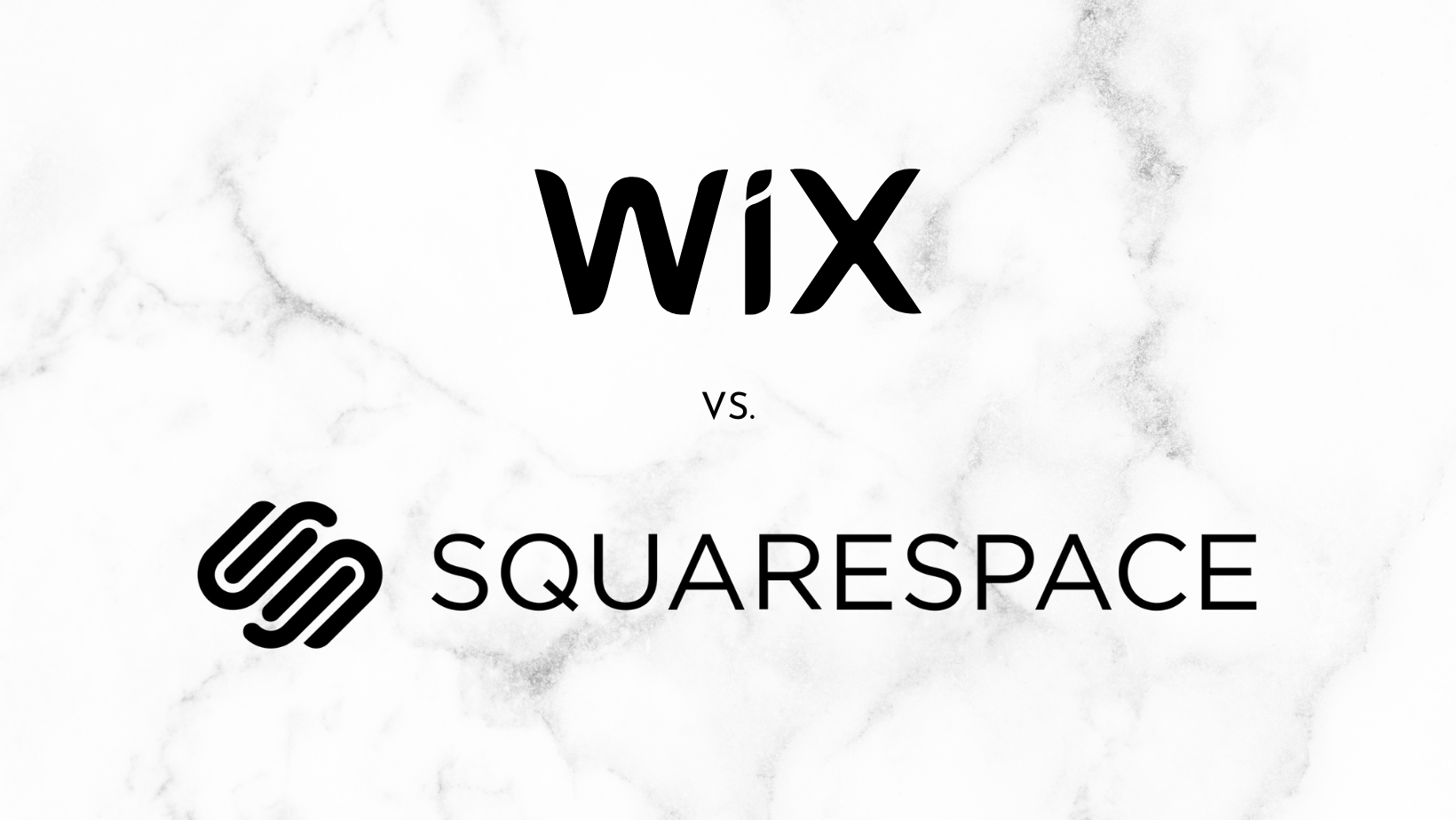The World Of WYSIWYG: Comparing Wix & Squarespace
What You See Is Not Always What You Get
In the world of WYSIWYG Editors (pronounced: Whiz-e-wig an acronym for What You See Is What You Get) all options are not created equal. eGuide has the pleasure of partnering with emerging nonprofit organizations, and self-funded small businesses, and on the side of growing businesses every dollar counts, and now, more than ever, the digital presence of a business is just as important as the product they may be selling or the services they provide.
“We’ve had our site for about 8 years, and we’ve lost contact with the original designer.” Is often a statement we hear when venturing into a web design project with a new client. If this sounds like an organization you know (or maybe even your own) stop and ask yourself: Is your website really being used as the tool it should be to communicate your brand and funnel new business into engagement?
While we’ve worked in various editors, page builders, themes and out-of-the box solutions we have had the most success time, and time again, with Wix and Squarespace. While they both would be classified as WYSIWYG editors, the fundamental structure of each lends itself to working for some projects over others. Here’s a quick rundown of what we love about both.
What eGuide Loves About Wix
Point & Click: We have yet to find an easier editor to take a site from idea to functional site. Wix is truly a point and click editor that will allow you to drag images, text, buttons, and galleries wherever you’d like on the page. However, with great flexibility, comes great responsibility (that’s not the saying, is it). Sometimes the ease of drag & drop functionality can turn your site from looking polished and professional to home baked in a matter of seconds. Be careful and follow design best practices throughout.
Plug & Play Features: Especially through the pandemic, our team has been impressed with the amount of relevant functionality that has been added to the Wix Editor. From selling digital events, to embedding zoom feeds, Wix makes it easy to layer on new functionality that is native to the software; saving you time on vetting and integrating external programs.
Easy eCommerce: Speaking of features, if you are hoping to add a component of eCommerce to your website, Wix is a great place to start. In a few clicks you can easily create an online store that will have your visitors adding your wares to their cart in no-time. Wix also includes their own payment solutions or works with a variety of other payment gateways.
A Cost That’s Hard to Beat: Back to every dollar mattering to small businesses, Wix is one of the most cost effective solutions available. Since your subscription includes both your editor and hosting, Wix users have one less subscription to manage and don’t have to worry about hosting updates that may cause your site to crash.
What eGuide Loves About Squarespace
Design Forward: Squarespace got its start as the design-centric, easy to use platform. This continues to hold true to this day. With a recent upgrade to the 7.1 editor Squarespace now makes it even easier to layers components from different “templates” into the same site, all of which follow predefined design standards for the site.
Seamless Transition From Desktop to Mobile: Squarespace has a beat on responsive design, and when it comes from designing a site that looks good, no matter the screen size, we have not found an easier editor.
Blocks on Blocks on Blocks: Squarespace is an editor based on block design. Think of this as each page including containers that have different properties that impact the design. As the containers are contracted, those blocks may snap ontop of each other. This makes for easy responsive design that keeps your design intact.
Right-sized Subscriptions: While slightly more expensive than Wix, Squarespace also offers competitive pricing that includes both your website hosting and editor functionality.
So Wix or Squarespace?
Tech Savviness: If you are planning on maintaining and updating your site, or maybe you are even contemplating on building the site from the ground up. Ask yourself, “do you have the technical confidence and savviness to make a site that is going to live up to your expectations?” If not, it may be best to work with a designer to tee up the initial site, while walking you through the onboarding upkeep after it’s published.
Digital Selling: Beyond Wix & Squarespace, eCommerce functionality can open a slew of other variables when designing your website. If you are expecting core revenue from your site to come from eCommerce sales it may be best to look into more “vertical specific” eCommerce platforms that are suited to your industry needs. However, if you are looking for a turn-key solution that will allow you to elevate your services or store, both Squarespace and Wix will have a solution to fit your needs.
Design & Aesthetic: We find that many service based businesses gravitate towards the flexibility that Wix allows them, while creative organizations, retail stores, restaurants swoon over some design aesthetic of Squarespace. If you are looking for something that will provide some more regulated design structure, our vote would be for Squarespace, however if you are looking for complete design freedom then Wix is the tool for the job.
Mobile Design: Just as it is with the desktop editor, Wix allows more flexibility with mobile site rendering. Since this is treated as a separate step it can often-times add time to a project and extra steps when going live. Since squarespace uses block design, your mobile site is rendered as you draft your desktop version. There are pros and cons to both, and often other factors outweigh the mobile editor when choosing a platform.
A Word About Wordpress
Often we hear clients tell us that they’ve worked with designers in the past that have touted the superiority of WordPress when designing a site. True, if you are paying a developer to custom code a site (an investment that typically starts at 8K-10K), you will likely get a site that has “clean code”. However, what we often find in many custom coded sites is that the web development team then layers on multiple Wordpress plugins to manipulate SEO strategies, power eCommerce, or provide specific functionality which can sometime impact the integrity of the site, especially if all of those plugins are not being properly updated.
If you opt for a theme that is available for purchase (some themes can be as little as $50 and sometimes as expensive as $1,000+) that can layer on top of WordPress, you can probably expect CSS standards (Cascading Style Sheets: what dictates the design of your site) and HTML5 will go through upgrades that will impact the display of your site in 3-5 years.
Ontop of design and longevity, all Wordpress sites also require external hosting which can add additional subscription fees, more accounts to manage, and more renewals to be aware of.
For many of our small business and nonprofit partners we find that working with a platform that continues to update and follow website best practices, that have robust (enough) SEO tools, and that are able to allow you manage your domain, hosting, SSL certificate and editor all from one spot, outweighs some of the “clean-code” that you may be getting with Wordpress.
Ultimately, your website should be a living tool that allows you to showcase your most current service, your latest project, your newest product, and creating an environment that allows you to easily make changes in updates is what both Wix and Squarespace will allow you to do.